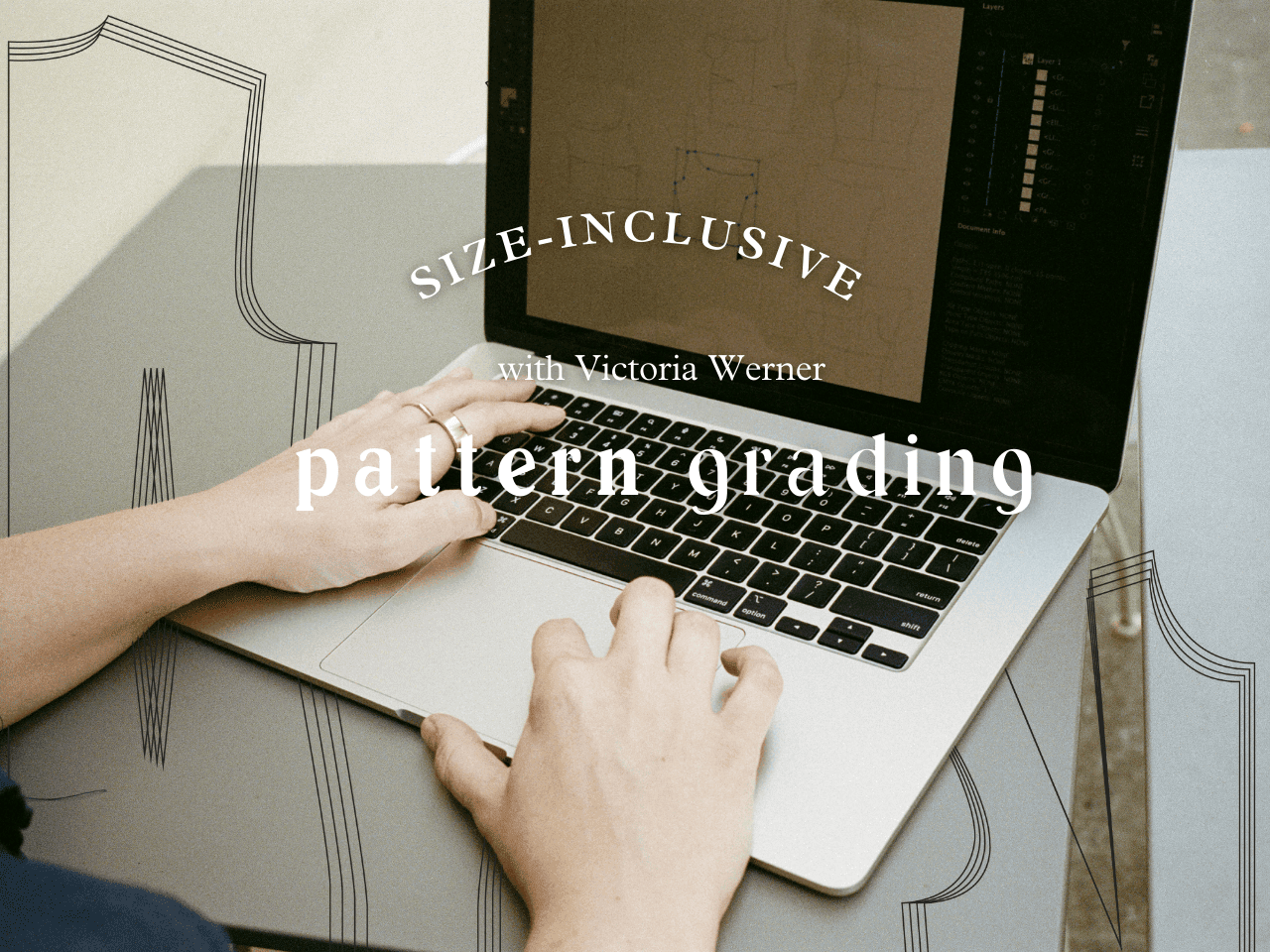How to Grade Sewing Patterns: Step-by-Step Guide for Size-Inclusive Patterns
Keep Reading to Learn:
The step-by-step process of grading a sewing pattern
The exact size range we recommend for size-inclusive grading
A must-have resource for grading sewing patterns
So you want to be an indie-pattern designer, and create sewing patterns for sale? Chances are you are here to answer the elusive question: How do I grade a sewing pattern?
If you need help with the creation of the pattern, and getting the sample ready to be graded - check out this blog post here.
But if you have a pattern fit tested and ready to grade, then let’s get this party started!
What is Grading?
Grading is the process of making a sewing pattern larger or smaller to create a full range of sizes. In other words, once you’ve perfected the fit of your sample size, pattern grading is what allows you to expand that design to fit different body measurements—without having to completely redraft the pattern each time.
Pattern grading doesn’t change the overall design or style of your garment—it simply increases or decreases key measurements in a consistent way. This ensures that every size in your range keeps the same proportions and design details as your original.
For indie pattern designers, learning how to grade sewing patterns is an essential step toward creating size-inclusive patterns that fit a broader audience. Whether you’re grading by hand or using digital tools, understanding how to apply accurate grade rules will help your finished garments look and fit exactly as intended, no matter the size.
Step #1: Establish a size Chart
The first step in the grading process (if it’s your first pattern) is to create your size chart. Start by selecting your sample size and giving it a name. This could be alpha sizing (Small, Medium, Large) or numerical sizing (0, 2, 4, 6, etc.). It can help to think about what size you typically wear or to reference size charts from similar brands.
Depending on your garment, your key measurements will vary—but typically you’ll include bust, waist, hip, and height.
Once you’ve identified your base size, decide on a grade increment—the measurement difference between each size. There’s no universal sizing standard in fashion, so this step comes down to research and preference. A larger grade increment creates a broader size range, while a smaller increment allows for a more precise fit between sizes.
Next, fill out your full size chart using your chosen increment, scaling up and down until you’re happy with the range.
At Confident Patternmaking, we believe in size inclusivity and recommend designing for a range of approximately:
Bust: 32”–60” | Waist: 24”–55” | Hip: 35”–70”
Grading across this full range helps your patterns fit and represent more makers—celebrating the diversity of body sizes within the sewing community, from the smallest to the largest ends of the spectrum.
If you’re developing a full line of garments, you may choose to use a larger grade increment so you don’t have to make 18+ sizes of clothing. A smaller range of sizes will help keep inventory manageable if you’re producing physical garments. However, if you’re making custom pieces, offering a wider range of sizes will allow you to choose and sew more accurate fits for each person.
Step #2: Create a grade worksheet
Once your size chart is set, the next step is to create a grading worksheet. This worksheet helps you grade each pattern piece according to your specific grade increment.
In our Size Inclusive Grading and Confident Patternmaking & Grading courses, we provide downloadable grading worksheets and teach an easy method for adjusting grade rules to your chosen increment.
Most grading textbooks provide preset grade increments, which means you’ll be following their standardized size chart rather than your own. If you’re aiming for truly size-inclusive patterns, it’s best to customize your grade increments.
Step #3: Apply the grade
Using your grading worksheet, apply your grade rules to each pattern piece.
If you’re grading digitally (we recommend Adobe Illustrator in our course), this process becomes much simpler—you won’t have to manually draw out every size. Work through each size and each pattern piece until your full size range is graded.
Step #4: Test fit the grade
Yahoo! You’ve graded your pattern. 🎉
To move from a “pretty good” pattern to a great one, you’ll need to test your grade. Untested patterns often make their way to sale and can result in unhappy customers—think gaping necklines, oddly shaped darts, or comically large pockets.
Testing and adjusting your grade isn’t a sign of a mistake—it’s part of the process. The grade plan gets you close, but real bodies are the true test.
We recommend fit testing your pattern at the smallest and largest sizes in your range. Compare them to your base size:
Does the overall shape and proportion look consistent?
Are there any fit or functional issues?
Step #5: Adjust & Apply changes
Once you identify necessary changes at the smallest and largest sizes, make those adjustments directly on those sizes.
To apply your updates across all other sizes, you’ll “blend” the changes back. In Illustrator, the Blend Tool can automatically update all your pattern sizes—it’s kind of like magic. ✨ (See a demo here)
Must-Have Resource: ASTM Size Charts
One of our favorite resources to use while grading is the set of size charts developed by ASTM International (formerly known as the American Society for Testing and Materials). ASTM is an organization that creates industry standards used across fashion, apparel, and product development. Their sizing standards are based on extensive body measurement data and are widely used by apparel brands and technical designers to create consistent, well-fitting garments.
ASTM publishes a series of charts that outline average body measurements for a variety of markets—such as Misses, Women’s Plus, Men’s, Juniors, and Children’s. These can be incredibly helpful when building your own size chart or double-checking your grade increments. You can use the ASTM charts to compare your base size measurements to industry averages, or to help you decide how much difference you want between each size.
Keep in mind that ASTM charts are based on population averages, not custom fit models or niche brand targets, so you’ll likely want to make adjustments that reflect your unique audience. For example, if your sewing patterns are aimed at a particular body type, aesthetic, or customer base, you can use ASTM as a guidepost rather than a strict rulebook.
FINAL THOUGHTS
Grading might feel like a big, technical leap at first—but once you understand the logic behind it, it becomes one of the most empowering parts of the patternmaking process. With the right tools, resources, and a bit of practice, you’ll be able to create patterns that fit beautifully across a wide range of bodies—and help make the sewing world a more inclusive place.
If you’re ready to dive deeper into grading and want step-by-step guidance on building your own custom size charts, creating grade rules that can be used by hand or in professional pattern grading software, and grading digitally in Adobe Illustrator, join us in the Size Inclusive Pattern Grading course. You’ll walk away with the confidence and skills to grade your patterns like a pro—and make designs that fit every body.